FAQ
Shopping at WATCHVIVA is very simple:
When you have selected an item, please confirm the size you want, and then click the “ADD TO CART” button. Please select the “Shopping Bag” link at the top of the page to view the items in your shopping bag. Please click “CHECKOUT” to confirm your order.
There is no need to create an account to purchase things on WATCHVIVA.
But, we advise you to register to be able to have the usage of such functions listed below:
- Tracking your order and purchase history
- Utilizing your account for refunds or exchanges
- Being able to add sold out products and products you like to your wish list
- Receive our Lookbook, preview new product lines, and sign up for notifications of your favorite products
- Save your address and billing details making your next purchase smoother and quicker
- Manage your account details, address book and email preferences
We offer three types of shopping methods: face-to-face settlement (the time and place need to be coordinated), bank transfer and online payment.
Regarding online payment:
For online payments, only PayPal is available. After you select this payment method on the settlement page, the page will jump to the PayPal website. Click “Login” to view the billing details. After confirming that it is correct, click “ Pay Now”. After the transaction is completed, the page will return to the WATCHVIVA website. If it’s your first time ordering, the items purchased must be sent to the cardholder’s billing or work address. This process is not only for your safety, it also allows us to verify your details. To ensure your order is not subject to any delays, please ensure all your details are entered correctly during registration.
If you would like to place an order over the phone, please call the customer service team at +852 5110 8194.
After your order is shipped, you will receive an email with the tracking number. If you have registered for an account on WATCHVIVA, you can track your delivery progress by logging into your account and selecting “My Account” and selecting the “Order Status” category.
During the preparation of your item purchased, we can cancel the item, change the size, and modify the billing and shipping details. However, we cannot merge orders or add items to existing orders after the order is placed. If you need to make any changes to your order, please call our customer service hotline at +852 5110 8194 for instructions.
To reset your password, follow the “Forgot Password” instructions on the Login page. Please note that we cannot email your old password for security reasons.
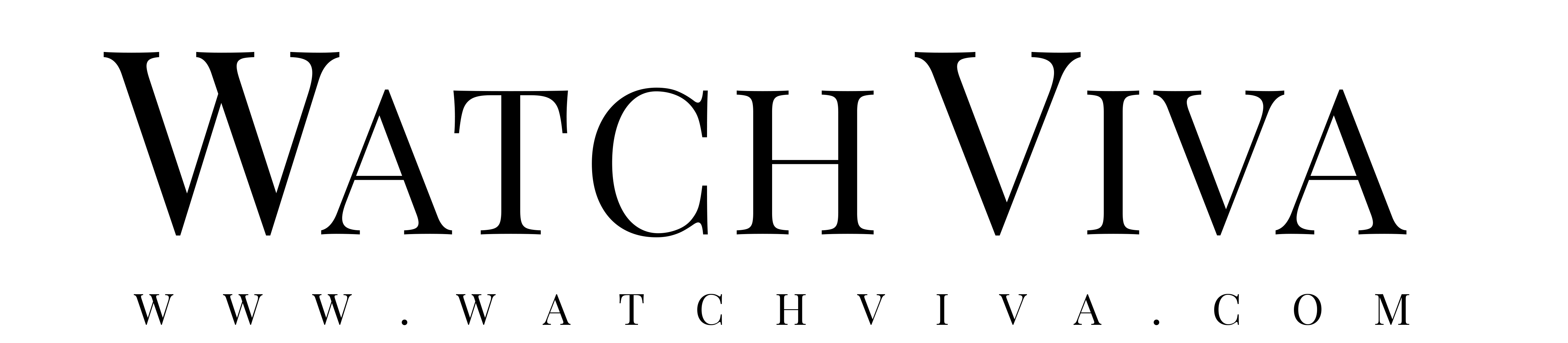
 WhatsApp 落單
WhatsApp 落單